This site is part of an affiliate sales network and may earn compensation when a customer clicks on a link, when an application is approved, or when an account is opened. This relationship may impact how and where links appear on this site. This site does not include all financial companies or all available financial offers. Zachary Abel is also a Senior Advisor to Bilt Rewards. Terms apply to American Express benefits and offers. Enrollment may be required for select American Express benefits and offers. Visit americanexpress.com to learn more Opinions, reviews, analyses & recommendations are the author’s alone, and have not been reviewed, endorsed or approved by any of these entities.
AA has created CBN to alert its passengers when baggage isn’t going to appear on the carousel
CBN or Customer Baggage Notification a great step in the right direction. For a little while now AA has facilitated baggage tracking through their app. Now, they’ve taken it a step further and created a notification system that will send alerts to customers whose bags won’t appear on the carousel. Ultimately, I think it’d be amazing if we could see real time tracking alerts and know exactly when our bags will appear on the carousel, but this new CBN system will aid passengers whose baggage either flew before them, or will arrive after them. Let’s take a look at how the Customer Baggage Notification system will work.
According to the press release:
The three types of alerts our customers will receive: three types of alerts our customers will receive:
Early Baggage Arrival – This message alerts customers that their bag arrived before them and directs them to pick up their bag at the Baggage Service Office (BSO).
Late Baggage Arrival – Go to the Baggage Service Office. This message directs customers, for example those with an international segment in their reservation, to see an agent at the BSO.
Late Baggage Arrival – Mobile Baggage Order (MBO). This message advises customers to fill out a Mobile Baggage Order, or MBO, on their mobile device. The automated MBO asks for the customer’s delivery details and a bag description to help expedite reuniting the customer with their items. By using the MBO, customers no longer need to stop at the BSO to file a claim.
You can receive CBN 1 of these 3 ways.
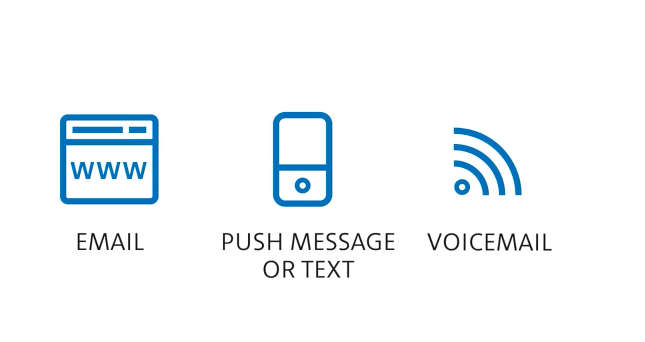
You can update your profile online, at check-in or through the AA app so that you can be accurately notified.
Opinions, reviews, analyses & recommendations are the author’s alone, and have not been reviewed, endorsed or approved by any of these entities.



The responses below are not provided or commissioned by the bank advertiser. Responses have not been reviewed, approved, or otherwise endorsed by the bank advertiser. It is not the bank advertiser's responsibility to ensure all posts and/or questions are answered.