This site is part of an affiliate sales network and may earn compensation when a customer clicks on a link, when an application is approved, or when an account is opened. This relationship may impact how and where links appear on this site. This site does not include all financial companies or all available financial offers. Zachary Abel is also a Senior Advisor to Bilt Rewards. Terms apply to American Express benefits and offers. Enrollment may be required for select American Express benefits and offers. Visit americanexpress.com to learn more Opinions, reviews, analyses & recommendations are the author’s alone, and have not been reviewed, endorsed or approved by any of these entities.
MMMondayMemo: Hilton’s Digital Key
Each Monday, Miles has decided to drop a tip, hint, tutorial, trick that maybe you’ve missed or haven’t heard before. If you’re an expert in this field, some of these may be things you already know, but there are a lot of beginners out there who are just getting their feet wet. This week’s MMMondayMemo focuses on Hilton’s Digital Key tips.
I recently had the opportunity to stay at the Seelbach Hotel in Louisville. It offers a digital key.
FYI, Digital Keys essentially turn your phone into your room key. You can check in on your phone, select your exact room, and then have your smartphone serve as your room key. Pretty awesome. Over 200 hotels in the Hilton family offer digital keys. You can check out the list here.
The problem is I made a mistake. I had been offered a special upgrade opportunity ahead of my stay. I thought if I checked-in and picked a room that it may ruin my chances at the special upgrade. This isn’t the case. The two are mutually exclusive, but I didn’t know this at the time.
My special upgrades offers…
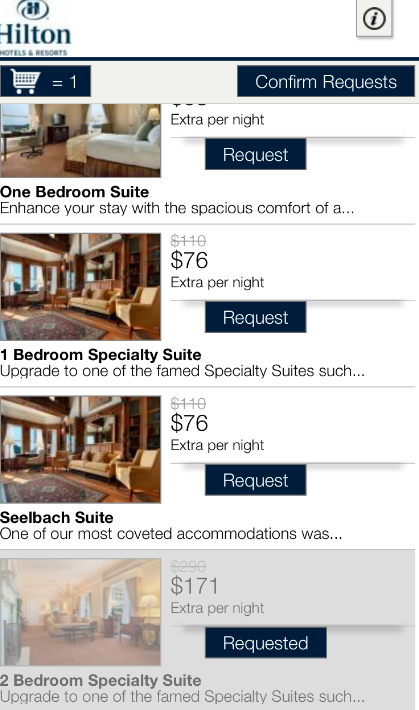
Don’t make my mistake – I should have just chosen my room. Received my digital key, and then accepted my special upgrade on arrival
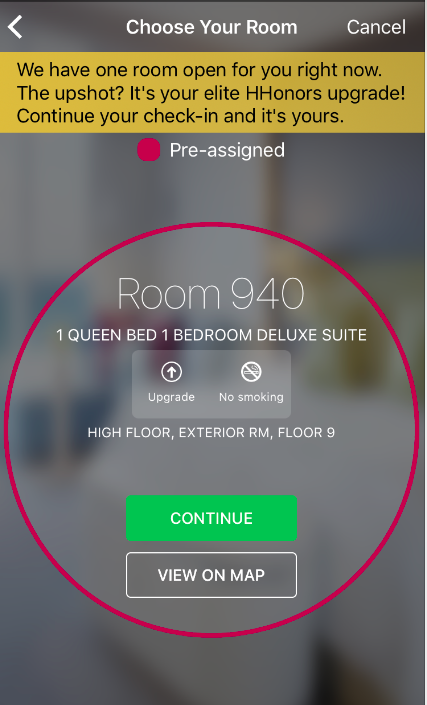
And like the app shows below…you’re given options to pick your room. I really liked it.
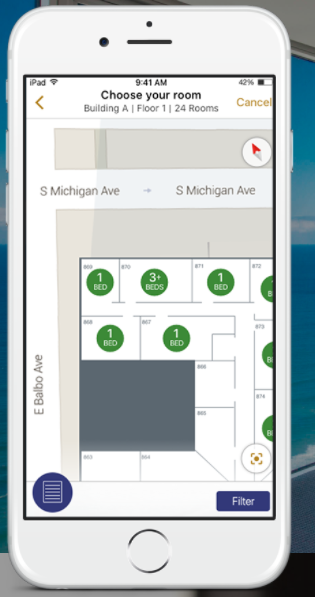
Then when I checked-in, I requested a digital key. It couldn’t be done.
I was told that digital keys could only be issued “in-app.” Perhaps this was a one -off with the Seelbach, but I was told that the systems only support a digital key being issued in-app and during online check-in.
UGH. Don’t make my mistake, and lemme know what you think of digital keys.
It appears that the room associated with the digital key can be changed, but it can’t be issued. So, if you’re in my situation and bidding on a special upgrade, go ahead and check-in, accept your digital key, and then let the front desk change it around.
Opinions, reviews, analyses & recommendations are the author’s alone, and have not been reviewed, endorsed or approved by any of these entities.



The responses below are not provided or commissioned by the bank advertiser. Responses have not been reviewed, approved, or otherwise endorsed by the bank advertiser. It is not the bank advertiser's responsibility to ensure all posts and/or questions are answered.