This site is part of an affiliate sales network and may earn compensation when a customer clicks on a link, when an application is approved, or when an account is opened. This relationship may impact how and where links appear on this site. This site does not include all financial companies or all available financial offers. Zachary Abel is also a Senior Advisor to Bilt Rewards. Terms apply to American Express benefits and offers. Enrollment may be required for select American Express benefits and offers. Visit americanexpress.com to learn more Opinions, reviews, analyses & recommendations are the author’s alone, and have not been reviewed, endorsed or approved by any of these entities.
Let’s be completely honest. The new AA award search function is downright terrible. Up until a couple weeks ago, I’d been accessing the old AA award calendar by setting my country to Canada ( Thanks Matthew ). Then that stopped working for me. Sometimes it would still populate, but most often it did not. I then gathered some more recon and discovered that 2 other methods had been blogged about. I thought it could be useful to consolidate to aid in your calendar search functions.
Let’s use the example of LAX to LHR in December. Here’s what you’re probably seeing when you search:
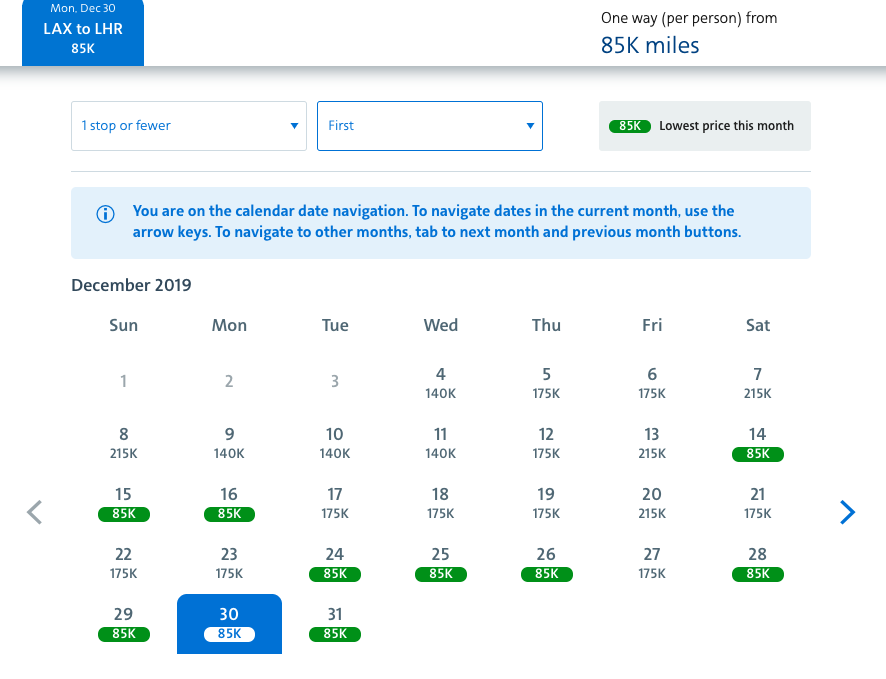
And then when you actually want to see what the space looks like on the 30th…it looks like this.
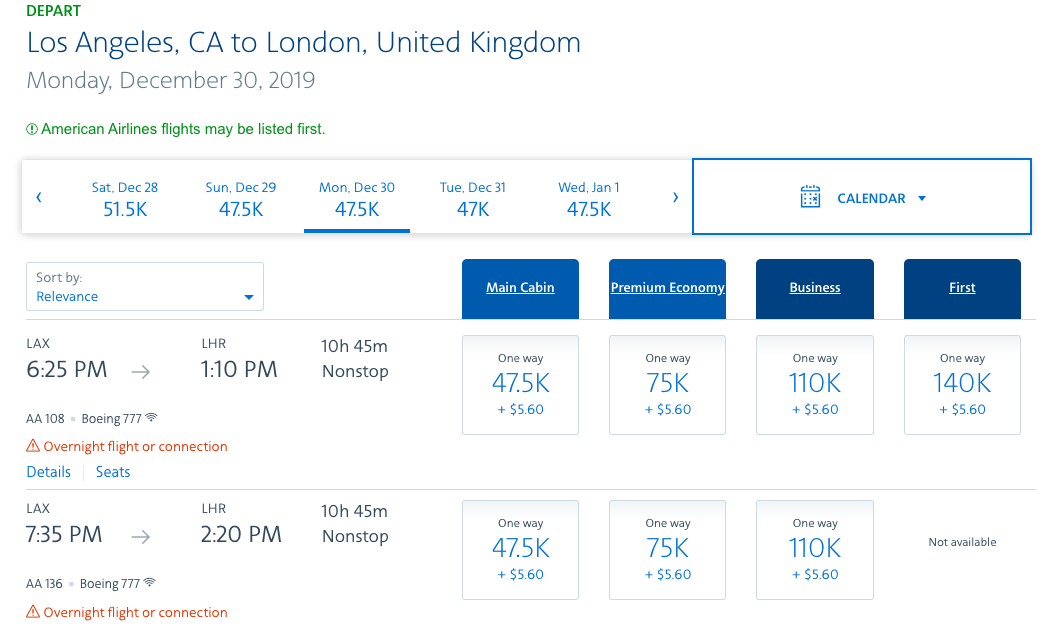
I find it incredibly difficult to sort and extract information that aids in booking. Is it purposeful? Who knows… but it certainly diminishes the chances you’ll find higher value redemptions for your points.
Let’s look at how you can work around this.
3 ways to access the Old AA Award Calendar
Setting AA to another country
This has been my go-to method for the last several months, but as I said in my intro – it doesn’t always work. But, here’s what you’d do. It’s very simple. Go to the top, click on the calendar, and voila – everything converts to what you’d see searching in Canada.
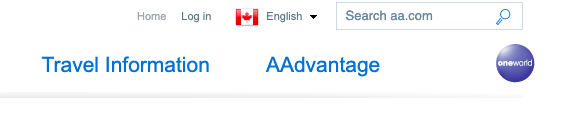
The same search now yields this:
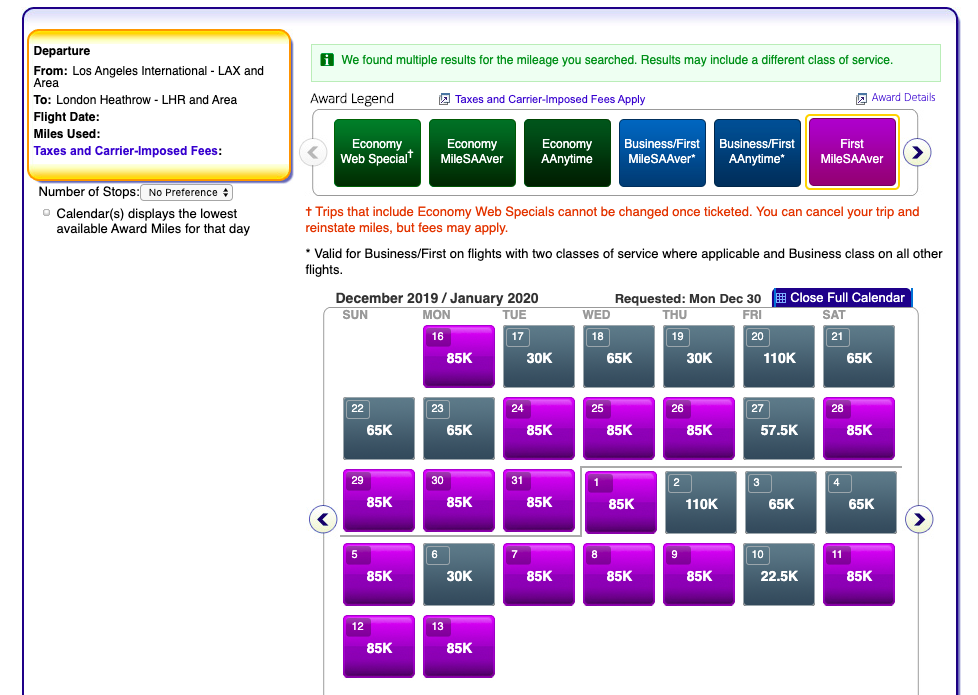
Which when you dig into a date, you can easily sort and find what’s actually populating at those levels:
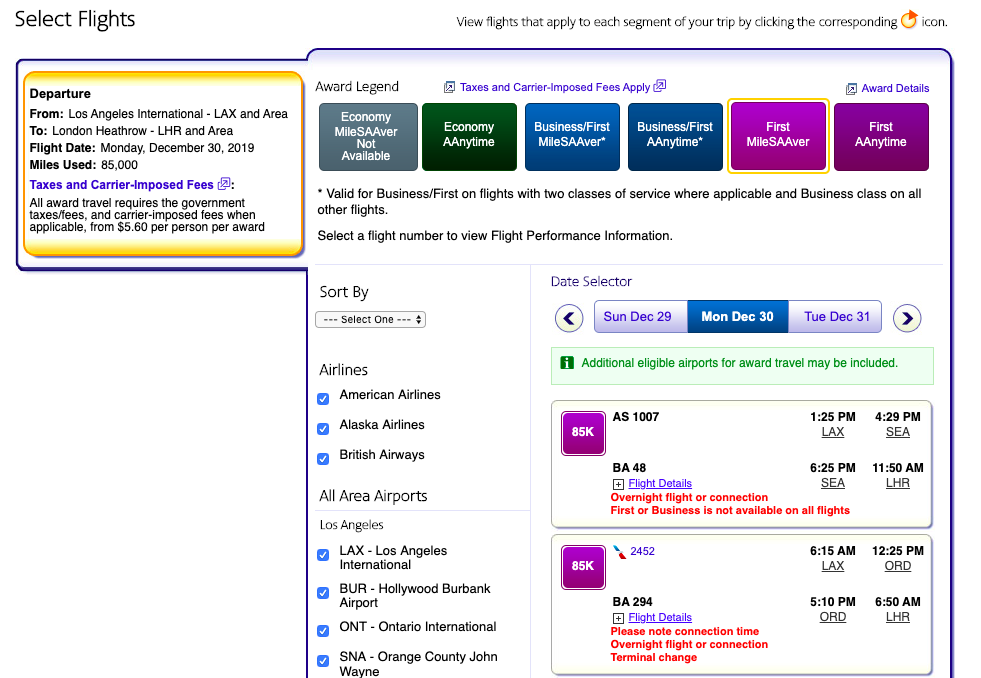
Using the Plan Travel tab at the top
This was a method that I read about on VFTW and it seems to work consistently as well.
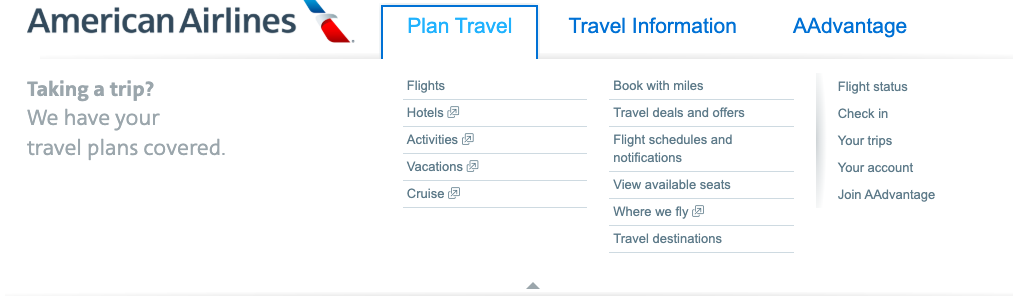
Once you drop down the Plan Travel menu, simply click flights and you’ll get this page. Click redeem miles and you’re off and running
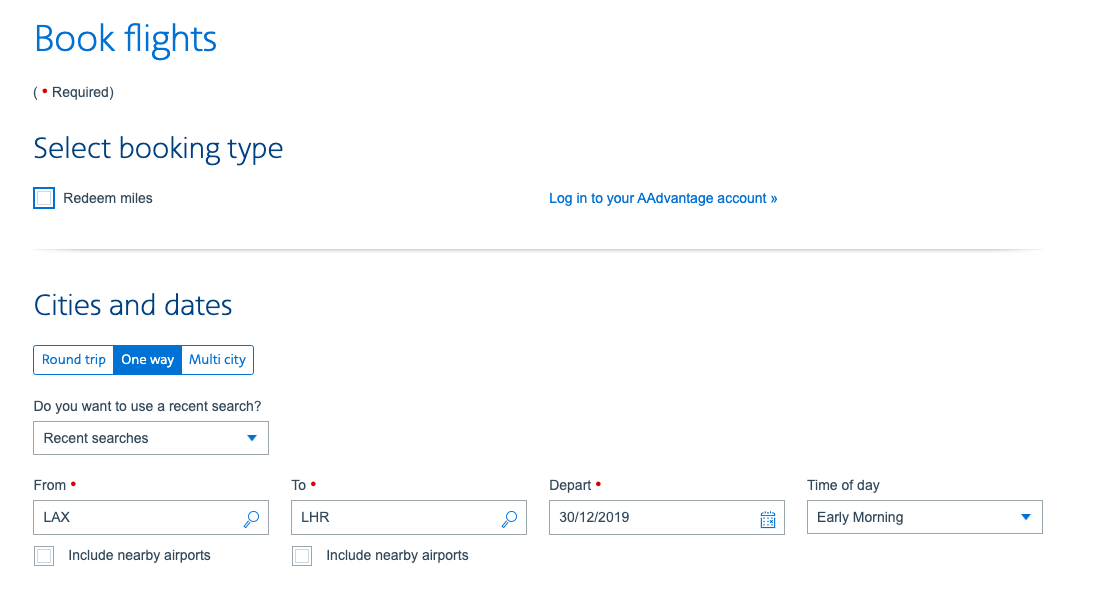
Running the same search, you’ll get this:
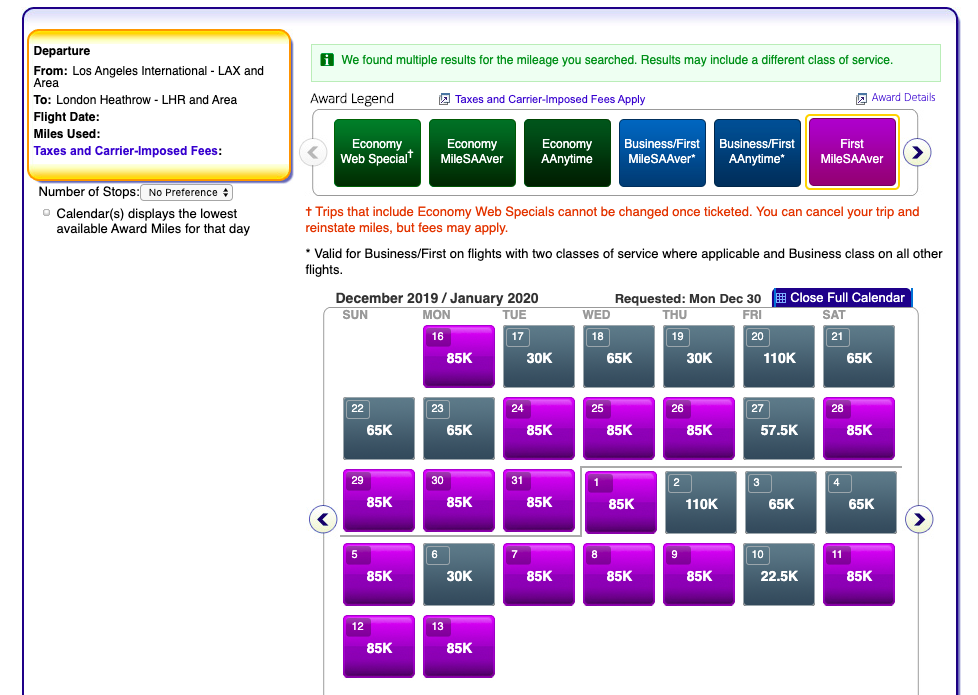
The final way I’ve seen to populate the Old AA Award calendar is via Advanced Search
Milevalue had a great tip here. Super easy, but simply click advance search on the home page.
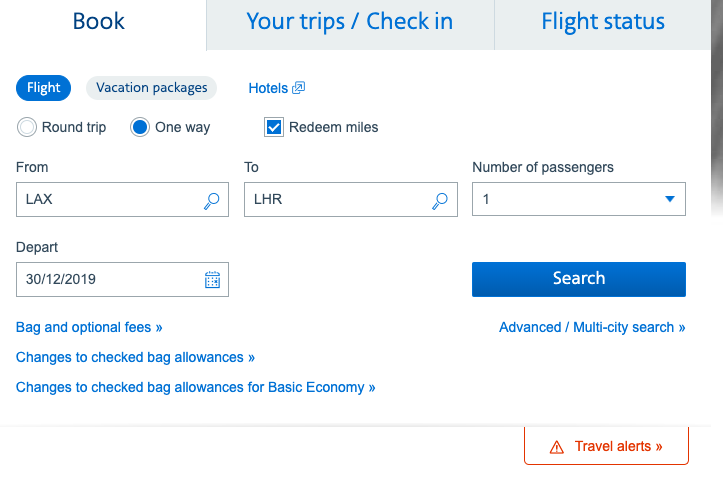
You’ll actually populate the same page as via Plan Travel with one less move.
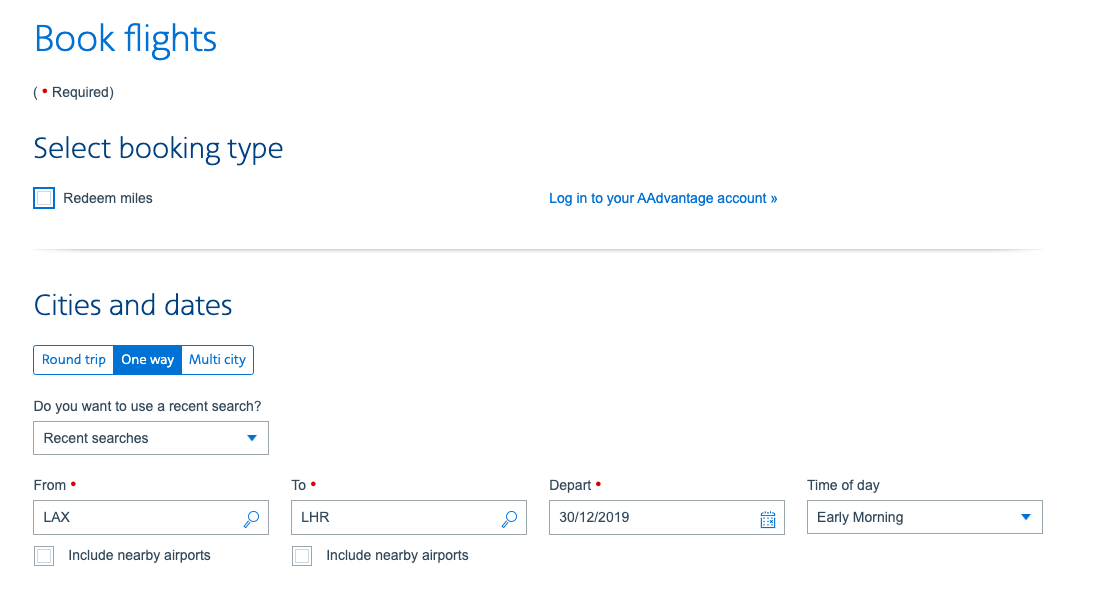
You’ll then get these results
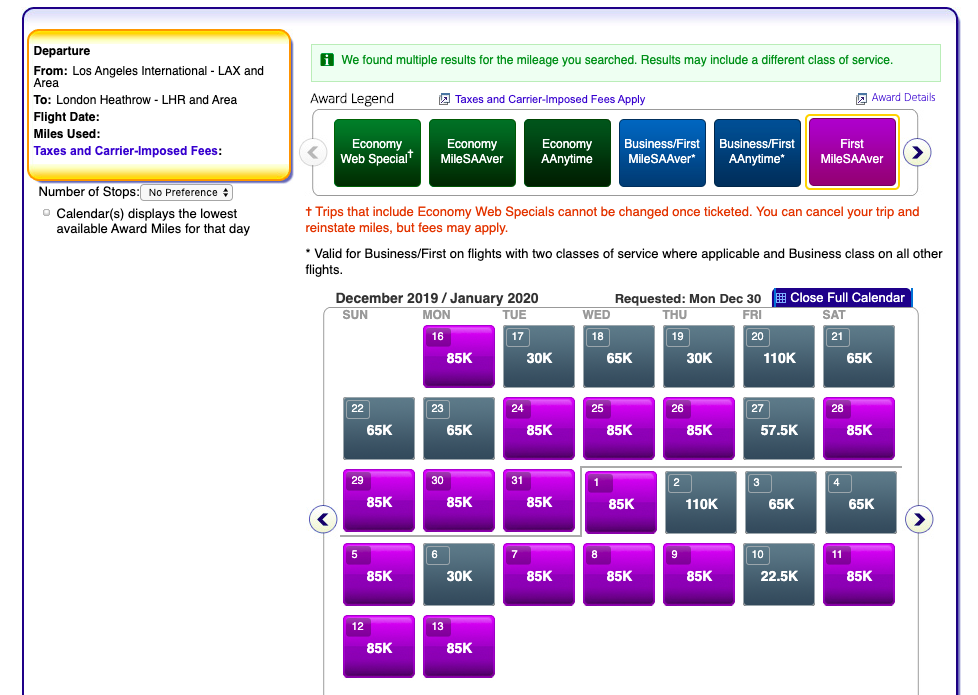
Overall
While I’m not about to accuse AA of deliberately making their engine worse, they certainly haven’t made it better. Trying to sift through inventory with the new system is exhausting, and hopefully this eases things up for you. In fact, this is how I found space to upgrade my upcoming BA flight from business to first class. I’ll be flying the 747 again later this month and am certainly looking forward to it! You can read my prior review here

Opinions, reviews, analyses & recommendations are the author’s alone, and have not been reviewed, endorsed or approved by any of these entities.


The responses below are not provided or commissioned by the bank advertiser. Responses have not been reviewed, approved, or otherwise endorsed by the bank advertiser. It is not the bank advertiser's responsibility to ensure all posts and/or questions are answered.