This site is part of an affiliate sales network and may earn compensation when a customer clicks on a link, when an application is approved, or when an account is opened. This relationship may impact how and where links appear on this site. This site does not include all financial companies or all available financial offers. Zachary Abel is also a Senior Advisor to Bilt Rewards. Terms apply to American Express benefits and offers. Enrollment may be required for select American Express benefits and offers. Visit americanexpress.com to learn more Opinions, reviews, analyses & recommendations are the author’s alone, and have not been reviewed, endorsed or approved by any of these entities.
United’s close in booking fee sucks: Luckily THIS TRICK still works to avoid it.
You just found the PERFECT flight for a quick getaway vacay next week, you have the United miles to cover it, but WHAM! You get hit with a SUPER ANNOYING $75 close in booking fee. No Sweat My Pet – we’ve got you covered. Luckily A TRICK that has been around for quite some time, and documented by bloggers like Miles to Memories, STILL WORKS. Let’s take a look at how you can use this valuable trick to avoid United’s close in booking fee.
***UPDATE: LOOKS AS THO DEAL IS DEAD – IF YOU FIND SUCCESS PLEASE LET ME KNOW***
Ok…for argument’s sake let’s say I found the perfect flight to getaway next week. There’s no argument, I did. I’m off to England and This is it.
Gross…look at that $96.70 copay.
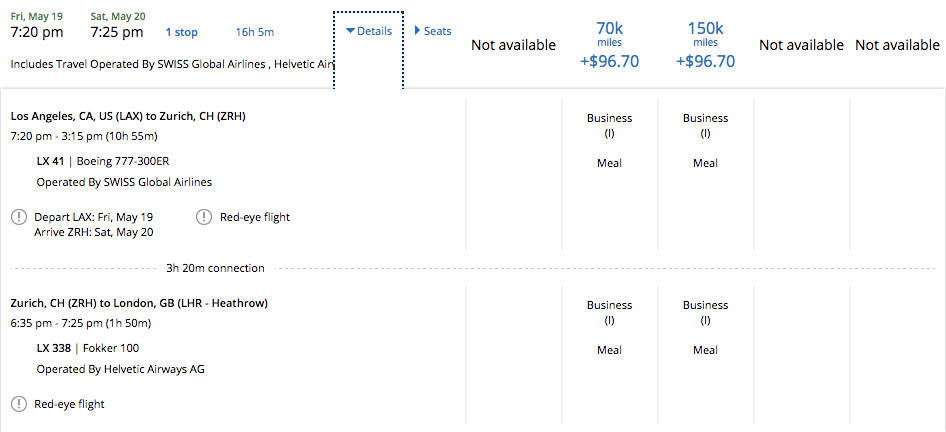
If we jump 3 weeks out (it has to be more than 21 days to the hour) we see the price WITHOUT the close in fee.
Much better and $75 less.

Are you seeing where this is going?
You’re going to go ahead and book the flight that is outside the close in booking fee window. AND THEN CHANGE IT.
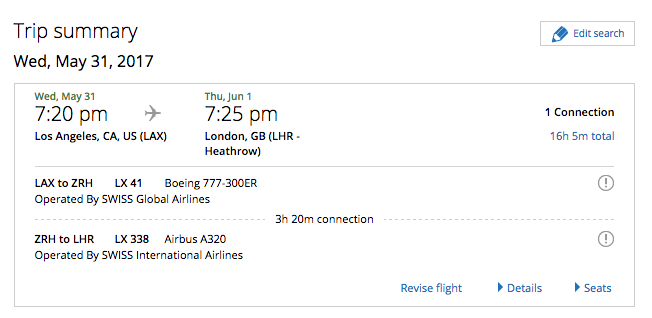
United has a 24 hour Window whereby tickets can be cancelled and changed without penalty. B-YAH! You need to log out and then back in.
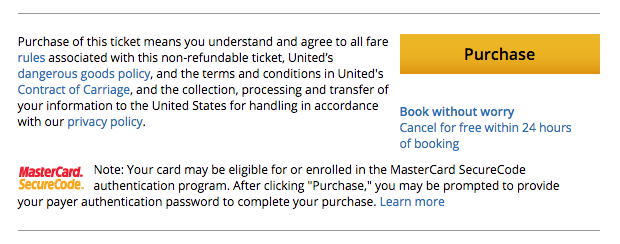
When you log back in you’ll see this. Click Change flight.

After clicking Change Flight you should see this:
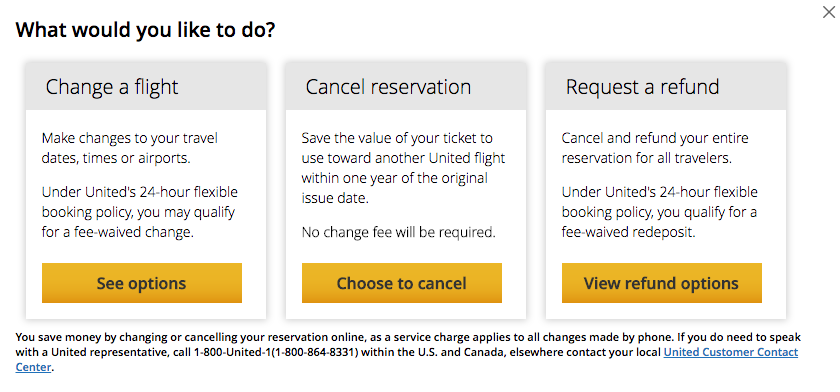 Or This:
Or This:
Click the flight you want to change if you have more than one in your reservations.
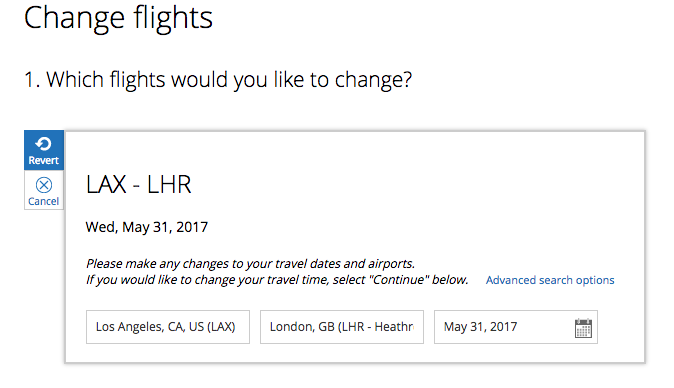
It will bring up your original booking. Voila.
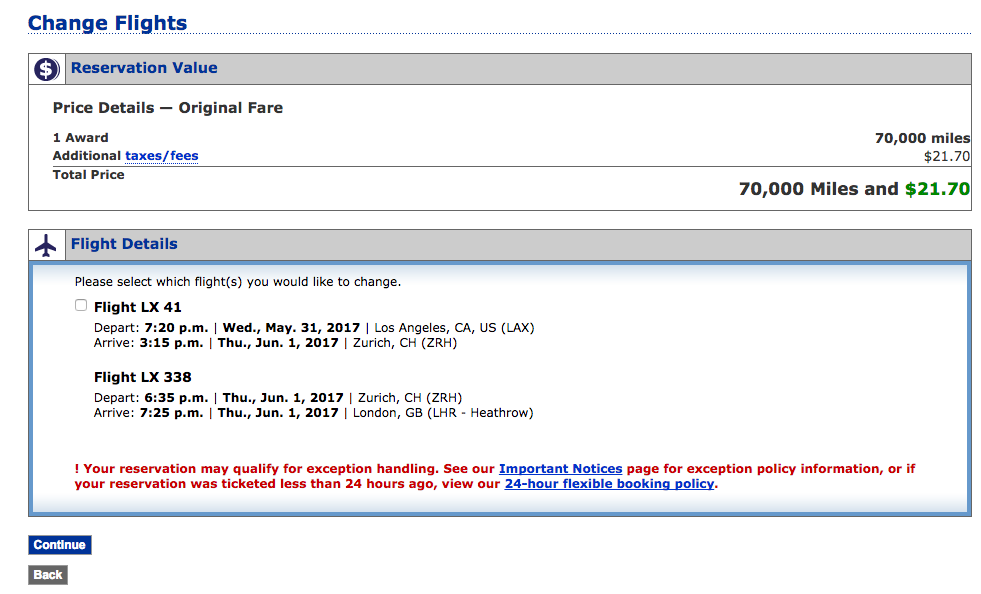
It will show you your original flight details…just hit continue until you see the Award Avail Calendar. Now we select the date we’d like
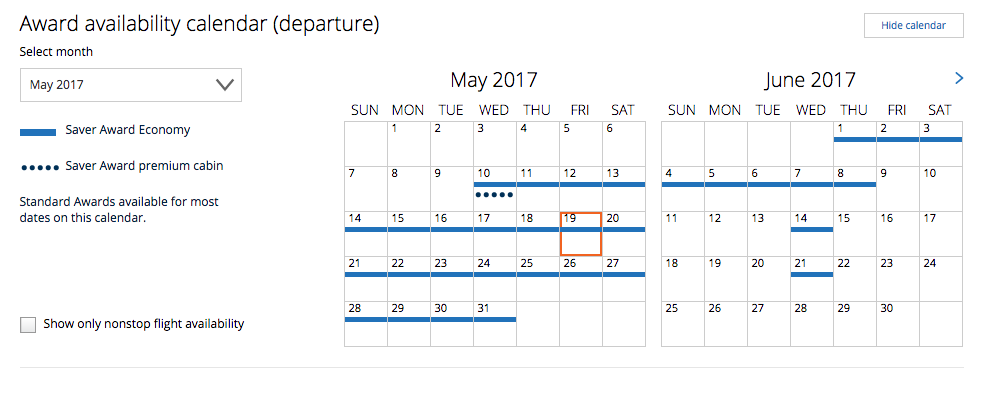
I was allowed to change cabin, carrier, and routing as long as origin and destination remained the same
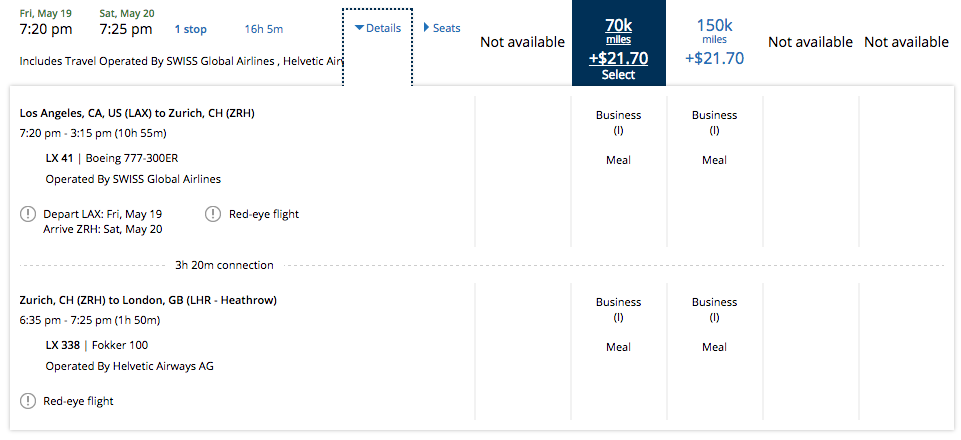
A Lufthansa option later in the calendar that I could change to.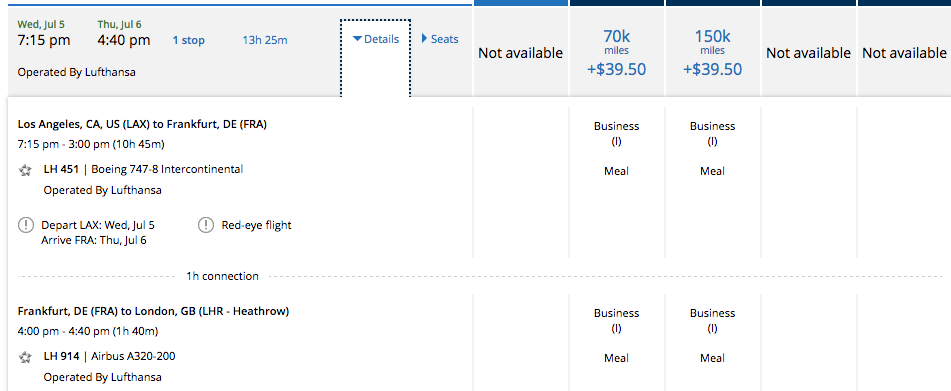
Make sure it’s right and you’re good to go. You just saved yourself $75
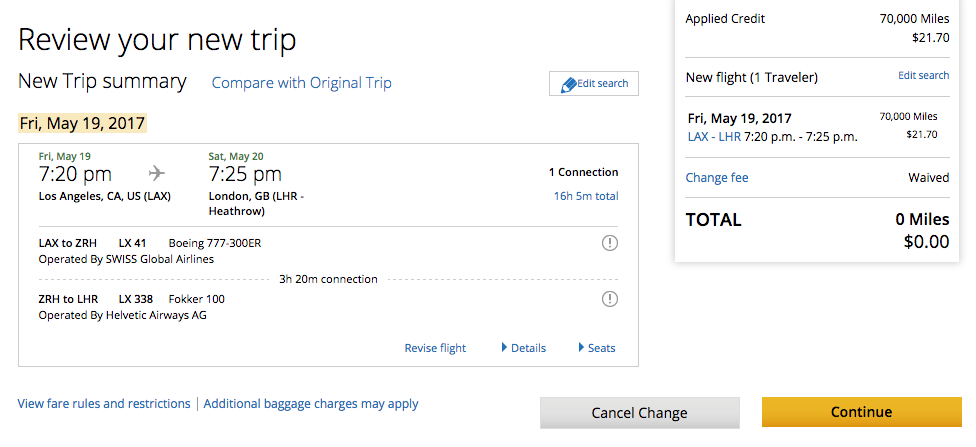
And because it was under 24 hours of booking…waived change fee. Go on – do a dance. You’re a rockstar.
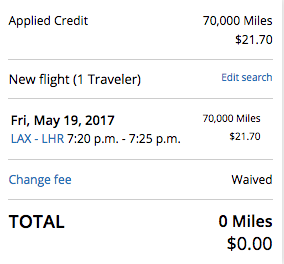
I highly recommend NOT TELLING your significant other how you read about this on the internet. Take the credit, pop the champagne you bought with your savings, and enjoy that look you’re getting – BACHICKAWOWOW! You’re a travel hacker baby – it’s sexy 😉
Want tips, tutorials, and deals like this everyday? Subscribe to the blog!
Opinions, reviews, analyses & recommendations are the author’s alone, and have not been reviewed, endorsed or approved by any of these entities.



The responses below are not provided or commissioned by the bank advertiser. Responses have not been reviewed, approved, or otherwise endorsed by the bank advertiser. It is not the bank advertiser's responsibility to ensure all posts and/or questions are answered.