This site is part of an affiliate sales network and may earn compensation when a customer clicks on a link, when an application is approved, or when an account is opened. This relationship may impact how and where links appear on this site. This site does not include all financial companies or all available financial offers. Zachary Abel is also a Senior Advisor to Bilt Rewards. Terms apply to American Express benefits and offers. Enrollment may be required for select American Express benefits and offers. Visit americanexpress.com to learn more Opinions, reviews, analyses & recommendations are the author’s alone, and have not been reviewed, endorsed or approved by any of these entities.
Capital One has a really cool feature whereby you can populate a virtual number on your credit card prior to receiving your card in the mail. This is great if you’re trying to hit a minimum spend requirement and have a big purchase that occurs before you have the card in hand. Let’s walk you through how you can populate that virtual number. I did this back in November when I got my Capital One Venture X and here’s a few quick tips.
Once you’re approved you’ll get a confirmation email:
Go to the bottom of that email an setup your online access
Log in to your account.
You should be able to populate a virtual card right under your card name.
If you were able to do this…you’ll see something like this
If not… you’ll need to download the Capital One App and login.
You’ll see your Venture X…click it and see your home screen, you’ll also see Virtual card if you scroll down. When I first got my Venture X it didn’t allow me to populate on the website, but when I used the app it did.
You can populate it via that link, seeing something like this
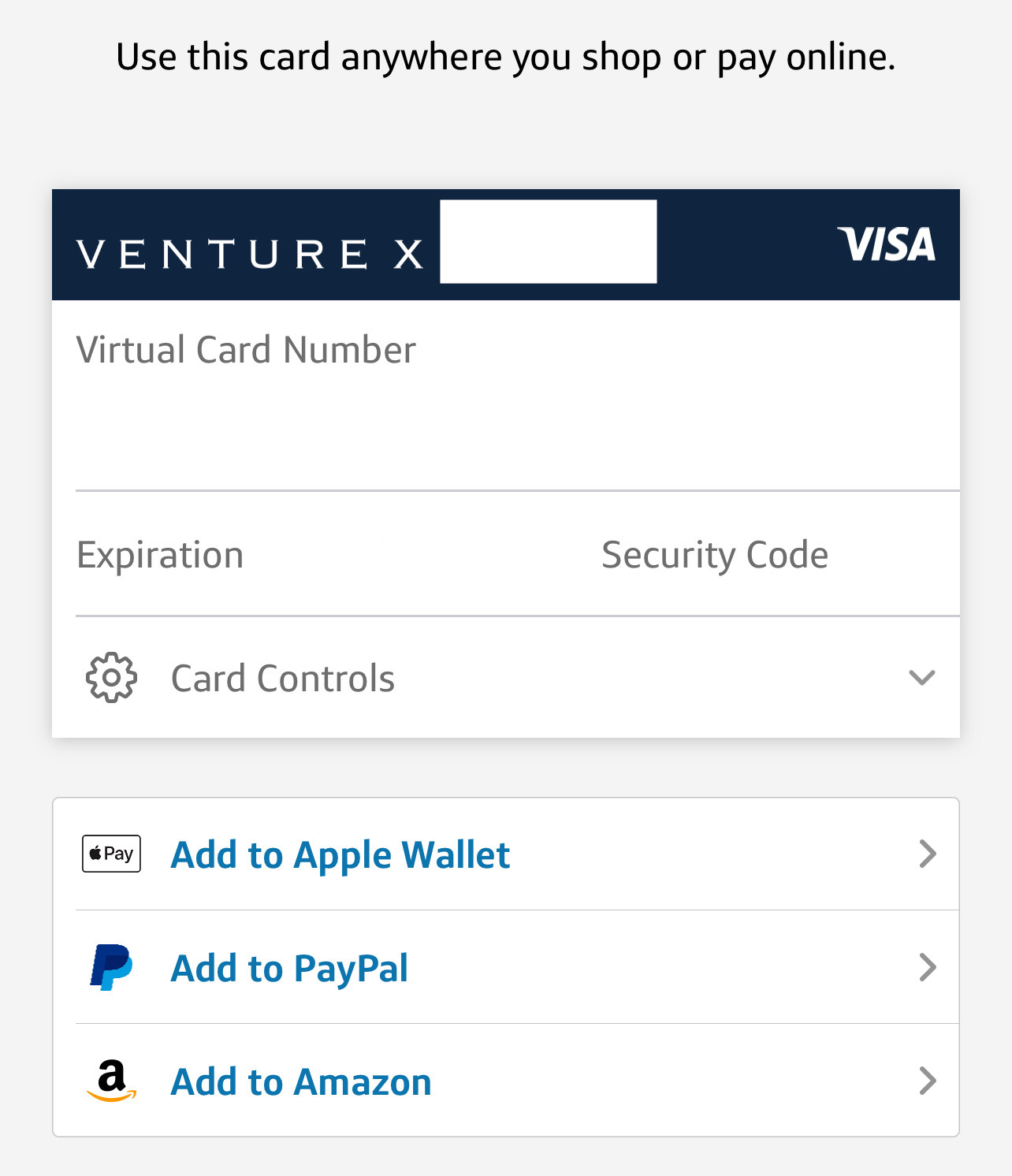 Now you start using your card with a virtual number!
Now you start using your card with a virtual number!
Hopefully this helps! Let me know any questions you may have down in the comment section.
Opinions, reviews, analyses & recommendations are the author’s alone, and have not been reviewed, endorsed or approved by any of these entities.

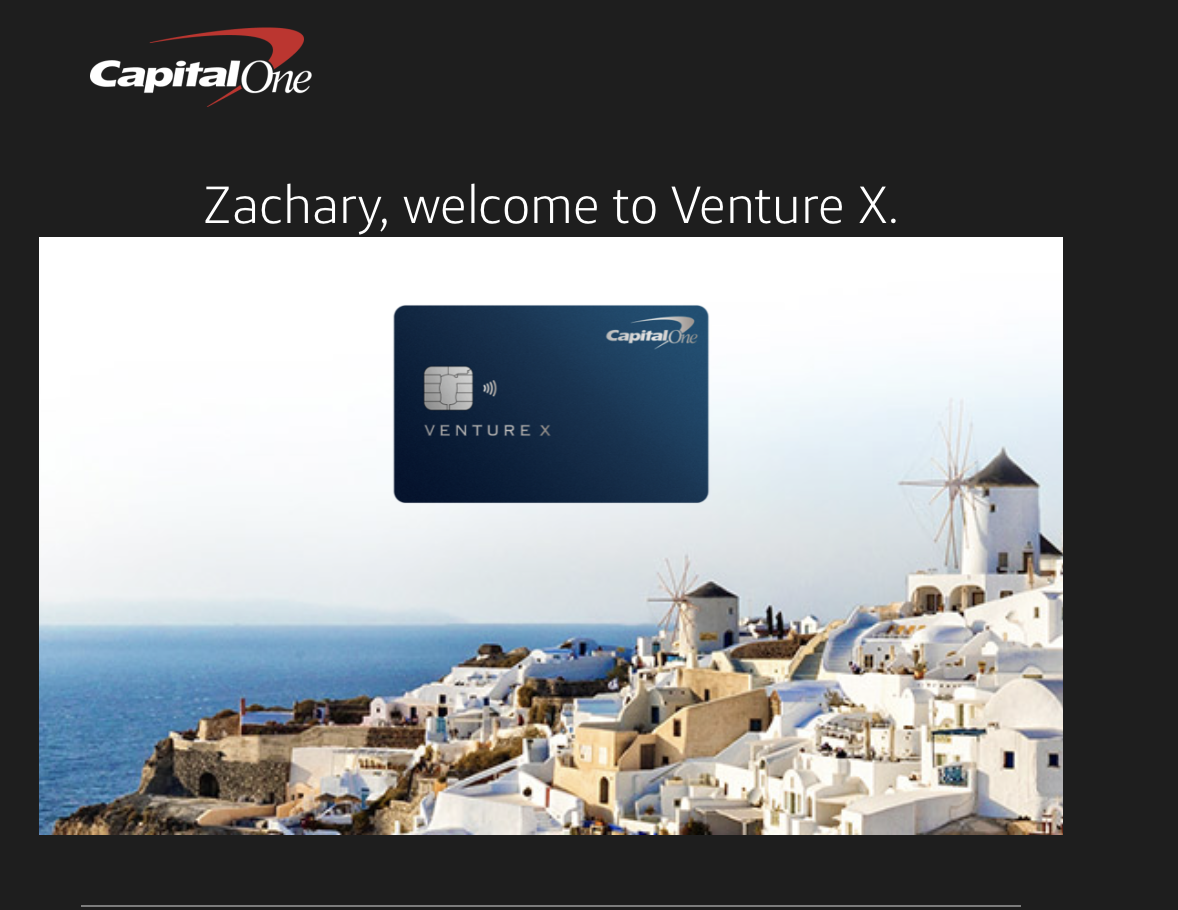


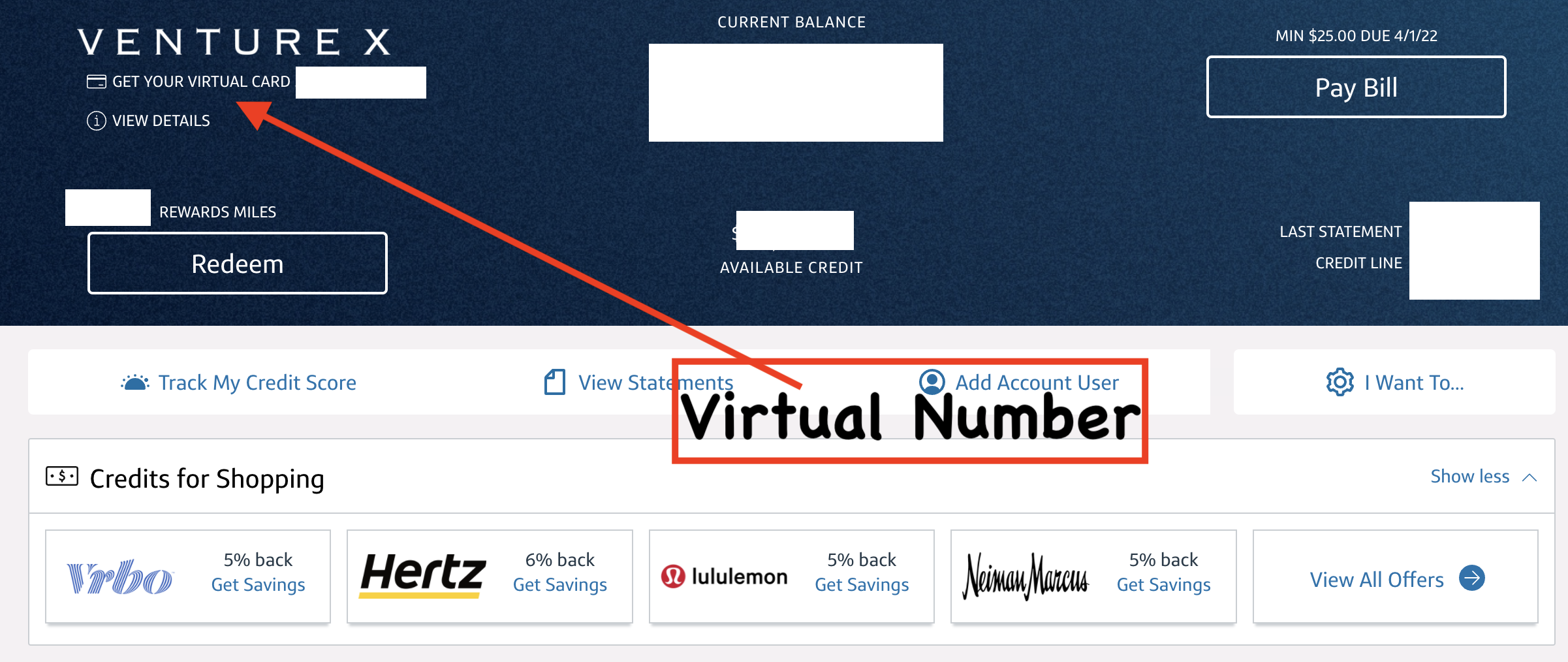
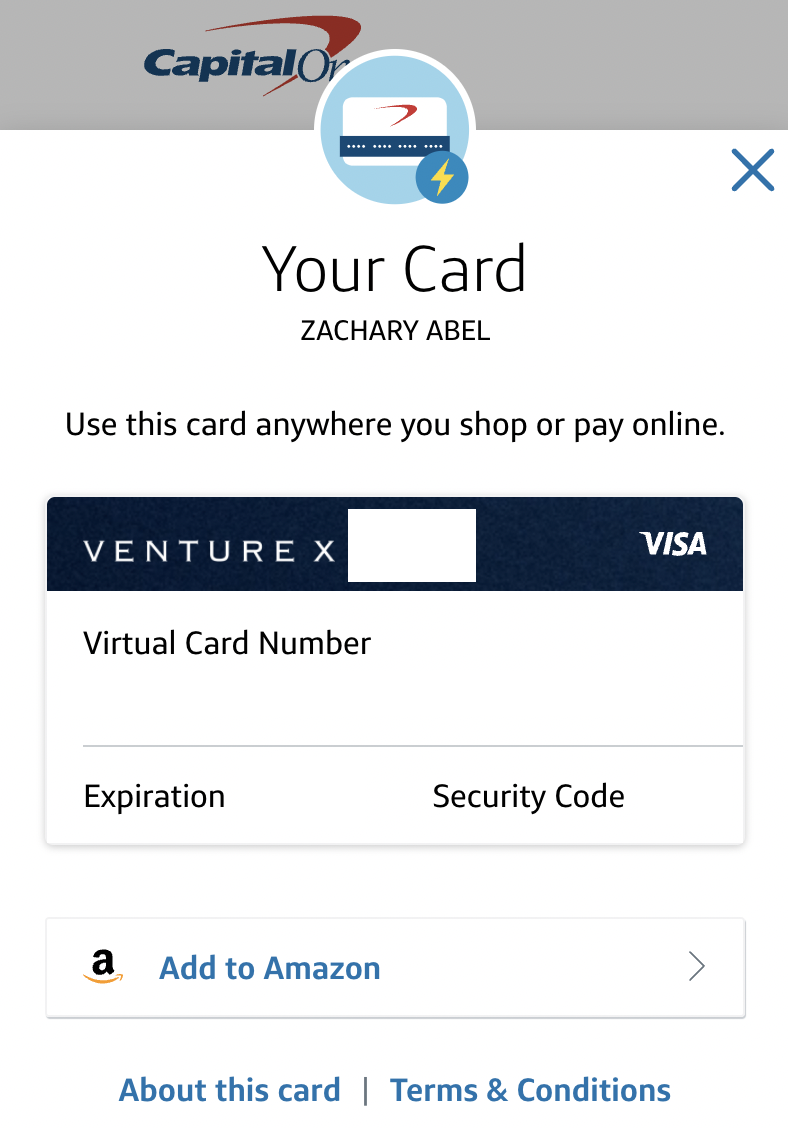
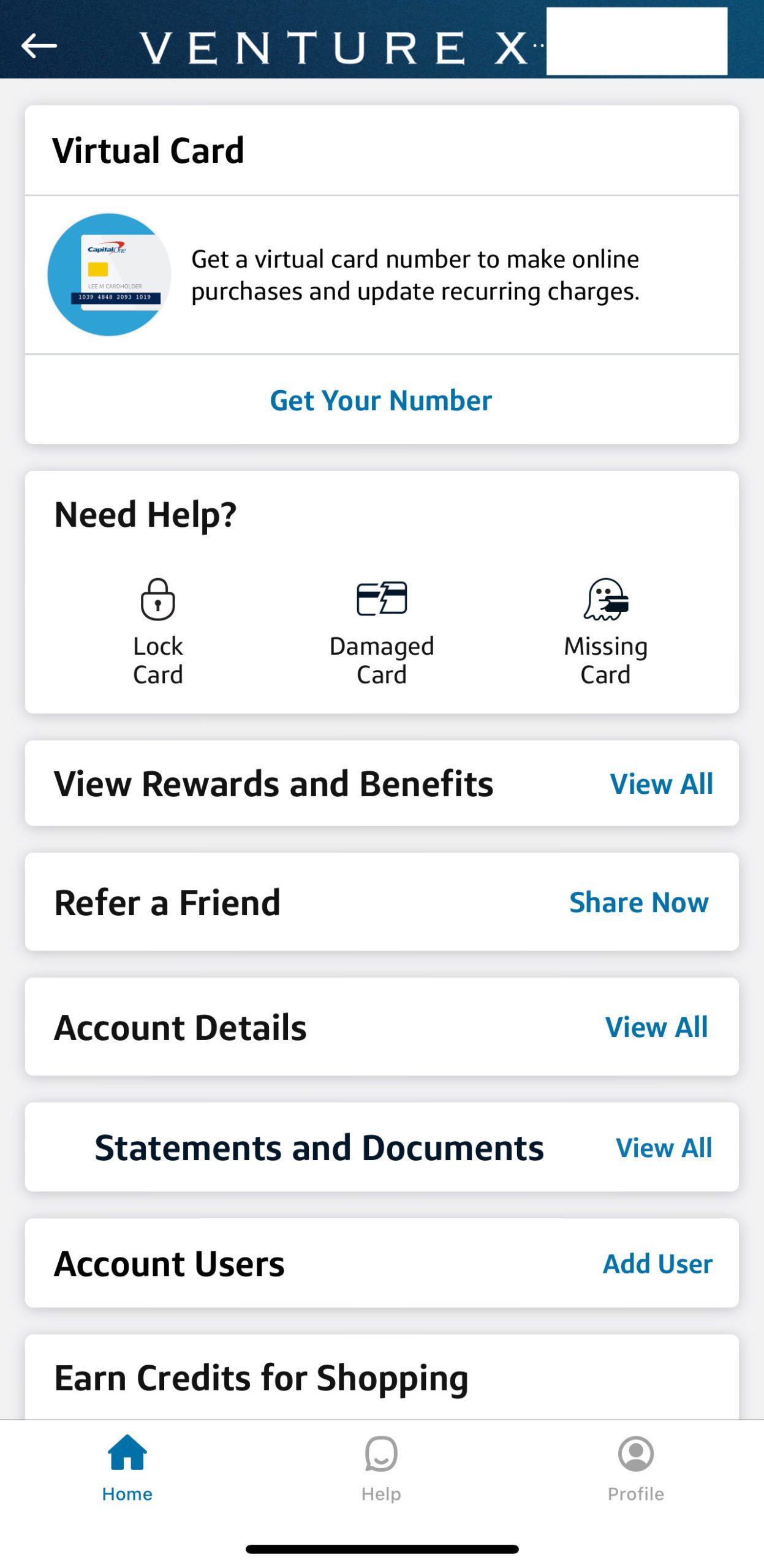

The responses below are not provided or commissioned by the bank advertiser. Responses have not been reviewed, approved, or otherwise endorsed by the bank advertiser. It is not the bank advertiser's responsibility to ensure all posts and/or questions are answered.