This site is part of an affiliate sales network and may earn compensation when a customer clicks on a link, when an application is approved, or when an account is opened. This relationship may impact how and where links appear on this site. This site does not include all financial companies or all available financial offers. Zachary Abel is also a Senior Advisor to Bilt Rewards. Terms apply to American Express benefits and offers. Enrollment may be required for select American Express benefits and offers. Visit americanexpress.com to learn more Opinions, reviews, analyses & recommendations are the author’s alone, and have not been reviewed, endorsed or approved by any of these entities.
If you’re interested in securing upgrades or award tickets on most airlines then you’ll want to take advantage of ExpertFlyer‘s alert function. There are a couple of different ways to access the alerts, and I’ll show you which one I typically use, but also another that is faster if you know how to input the information.
How ExpertFlyer Alerts work
Usually you’ll want to set an alert when award availability isn’t currently populating, or when you’re seeking an upgrade and want notification when the space has opened up. I use this all the time personally and for award clients and highly recommend it. With that said…it’s not without it’s faults.
- Set an alert
- When it becomes available you’ll receive an email
In practice, I’ve found the service to lag a bit. On muliple occasions I’ve been so obsessed with finding award space that I’ve stumbled upon it prior to Expertflyer sending me an alert.
How I usually set an alert.
Usually, I search for award space first, and then within the search function utilize the alert service that is embedded. That sounds super complicated, but in reality it’s quite easy and straight forward.
After you login you’ll want to start an Award and Upgrade Search – it’s the top button on the left. I just upgraded a BA flight from business to first so I’ll walk you through how I went about doing that on a random date.
Here’s LAX to LHR on 1/14/20. First we search for any business and first space so you can see the difference in fare code.
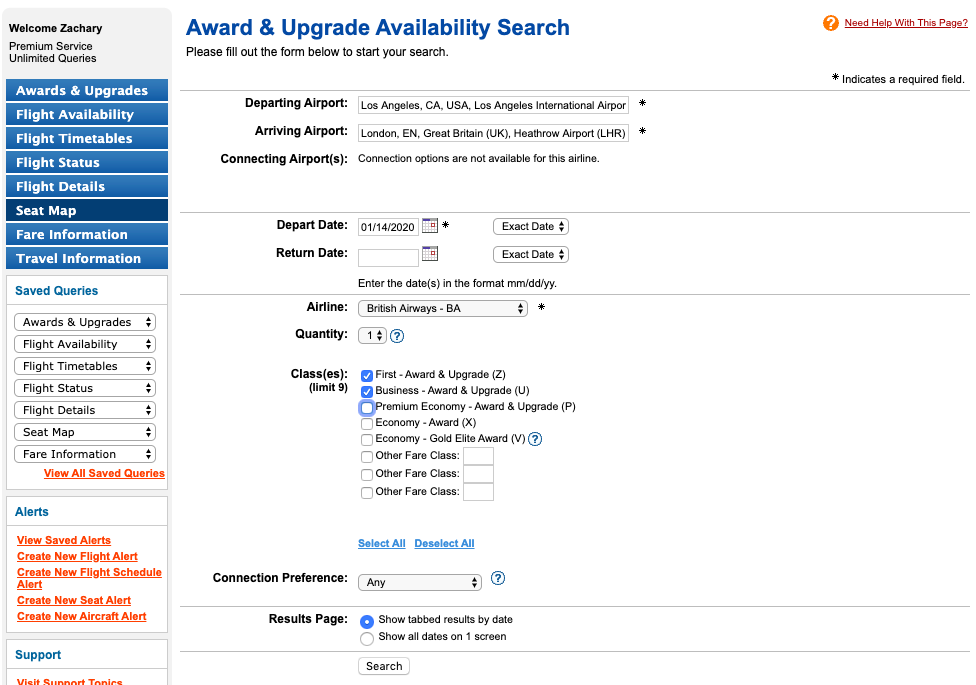
Next we see the populated results. Nothing is available. You want to click the ! icon in the upper fight.
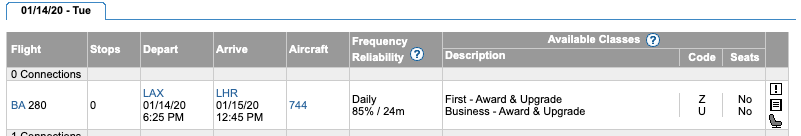
Now you’re in the embedded alert function
You’ll ask for an alert for the inventory you want, or in this case, Z space which correlates to first class. In this inquiry we select one seat, but note that you can select as many as you like.
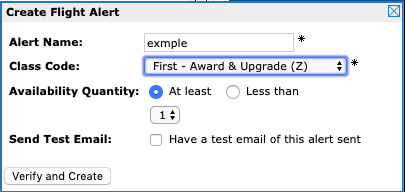
I use this functionality because Z isn’t always first class, and it doesn’t always correlate to upgrade space. For this reason alone, it’s easiest to use the search and create flight alert function embedded because it auto populates the correlated fare bucket with the cabin of service. I’ll show you the alternate way
The second way you can set an ExpertFlyer alert
There is a function on the home screen that will take you directly into flight alerts. As you can see below, you’d simply click ” create new flight alert. ”
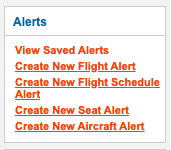
You’ll then see this search form.
I went ahead and filled it out, but if you’re unfamiliar with the class code that you need, you’ll have to do a search to see a list of codes. That function can be accessed with the “click her” but in my opinion it’s more arduous to use this function than to just search for space and use the embedded alert function.
Either way, when the space becomes available you’ll receive an email alerting you to its availability.
Here’s what you can expect to receive
Dear Miles the Monkey,This is a notification that your Flight Alert “BAFirst12/30” has located at least 1 availability opening(s) at this time.
——————————————————————————-
For: BA282/First – Award & Upgrade (Z)
From: LAX to LHR
Date: 12/30/19 4:20 PM
——————————————————————————-Please log in (https://www.expertflyer.com) to view further information regarding this flight.
Thank you,
The ExpertFlyer.com Team
And here’s how we flew after using 25k Avios for the upgrade

Opinions, reviews, analyses & recommendations are the author’s alone, and have not been reviewed, endorsed or approved by any of these entities.


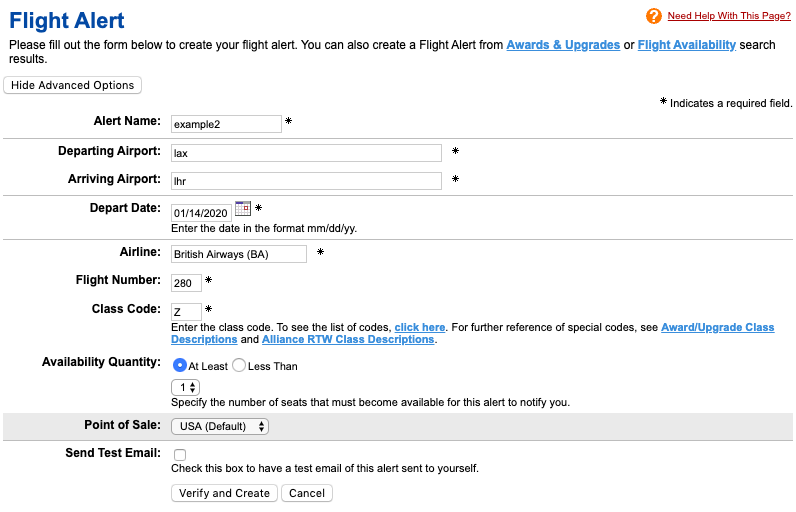

The responses below are not provided or commissioned by the bank advertiser. Responses have not been reviewed, approved, or otherwise endorsed by the bank advertiser. It is not the bank advertiser's responsibility to ensure all posts and/or questions are answered.