This site is part of an affiliate sales network and may earn compensation when a customer clicks on a link, when an application is approved, or when an account is opened. This relationship may impact how and where links appear on this site. This site does not include all financial companies or all available financial offers. Zachary Abel is also a Senior Advisor to Bilt Rewards. Terms apply to American Express benefits and offers. Enrollment may be required for select American Express benefits and offers. Visit americanexpress.com to learn more Opinions, reviews, analyses & recommendations are the author’s alone, and have not been reviewed, endorsed or approved by any of these entities.
How to combine Avios
Avios are an award currency issued by IAG that can be earned and burned by British Airways, Iberia, Aer Lingus, Qatar Airways and most recently Finnair. Each of these programs maintain their own award redemption rates, earning structure, elite benefits, and so on, but did you know that you can move points between accounts to take advantage of pricing disparities between partners?!
This not only could save you points, but also surcharges. It’s as simple as moving your Avios between accounts to access the better pricing! Lemme show you how you can move Avios between British Airways, Iberia, Aer Lingus, and now Qatar Airways. Personally, I keep my points in my BA account since you can move easily from that account into others.
A big advantage of combining Avios is to take advantage of bank transfer bonuses
Clearly, it can be advantageous to move Avios between accounts to access pricing disparities, but its even more attractive when one of the flexible currency banks runs a promotion targeting one partner, but not all of them. For instance, you’ll often see BA or Qatar have a transfer bonus when the other isn’t featured. Case in points, Bilt had a 100% bonus to British Airways for April.
Ways to combine Avios
- You can use Avios.com
- British Airways
- Iberia
- FinnAir
Depending on the program, you either neither transfer the points in/out of the program ahead of booking, or it’ll prompt you will while booking to transfer into the program you’re utilizing.
A couple of examples. If you wanted to book with Iberia Avios, you’d need to combine all your points into the Iberia account, and the same goes if you wanted to book a Finnair flight from Finnair – since they release more availability to their own members vs partners. This isn’t the case if you wanted to search on Qatar, but your points were in BA. During the booking process you’d be asked to login to your BA account and the miles would be transferred just for the booking, but the balance would remain in the Qatar account.
However, if all your points were in Iberia, you’d need to move them to British Airways in order to book with BA Avios or Qatar Avios.
This doesn’t mean you can’t book those airlines via Iberia, but rather you want to take advantage of a pricing discrepancy that makes it advantageous to move them.
Personally I find using Avios.com to be the worst, but it’s an option I’ll show you.
How to combine points via Avios.com
You can set up an Avios.com account via Avios.com or by going to Aer Lingus and setting up Aer Club. Once you have an account you’re good to go.
Manage my account – Combine Avios
It’s pretty straight forward once you’re in the account, you’ll just drop down the manage my account tab and select “combine my avios” You’ll see a bunch of different programs.
Select the program you wish to Combine with Avios.com and choose the number of Avios you wish to move
If you’d like to read more about Finnair and how to find award space, read this article
How to move points between British Airways and Qatar/Iberia via BritishAirways.com
This is by far the most popular, and probably important, transfer between the 4 brands. It’s super simple but you need to make sure of a few things in order to make it happen. From there, it’s super simple.
- Email address on all accounts needs to be the same
- First and Last name need to match
After logging into your British Airways account you’ll go to “Membership” and find Combine Points
Select the account you’d like to transfer into, we’ll go with Iberia
Note, you can link your Qatar Airways account and you’ll see a combined balance – more on that later.
It will ask you again which you’d like to transfer into – let’s use Iberia as an example
It will ask you to enter you Iberia login details: Membership Number and Pin
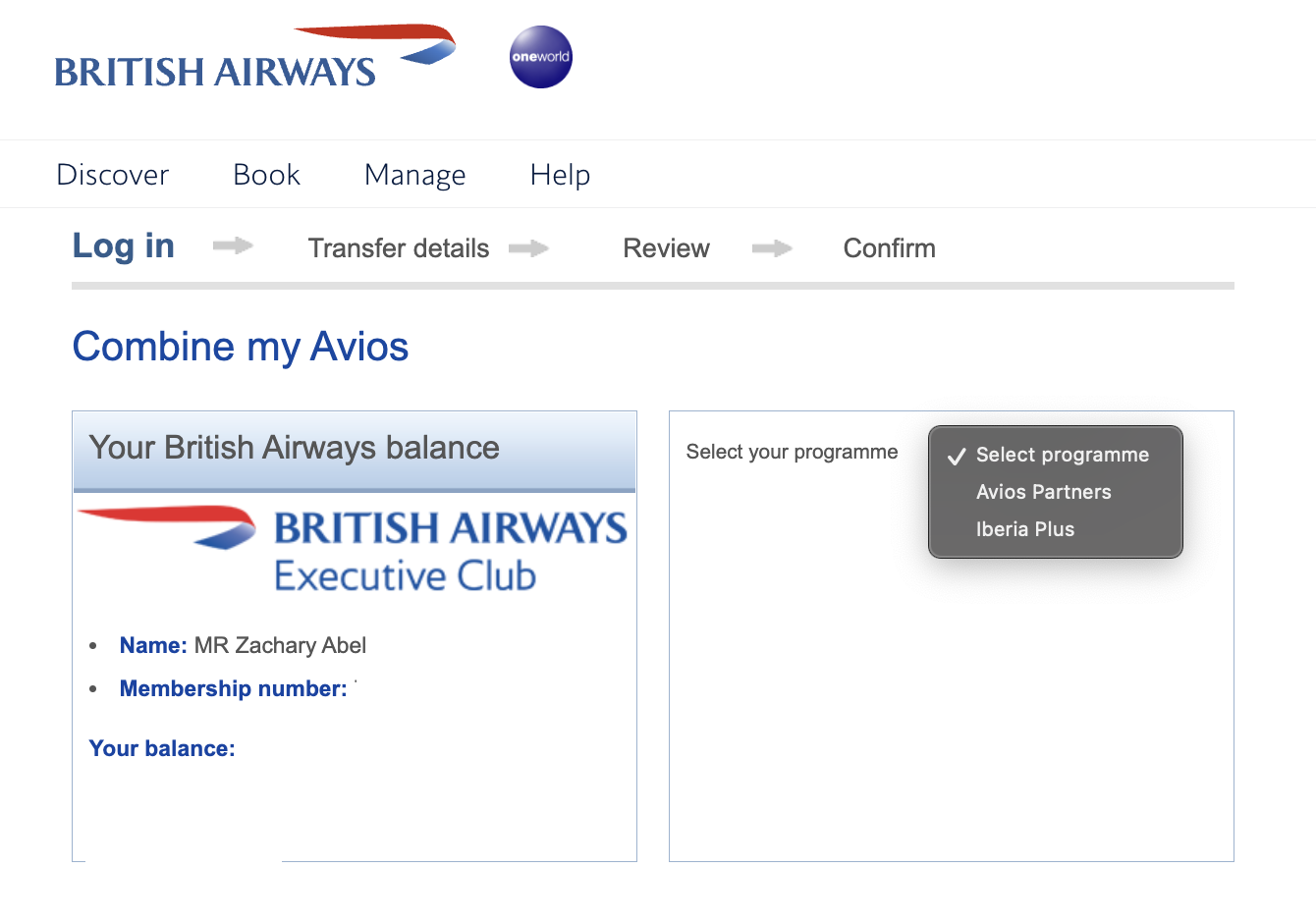
Once logged in, you’ll select how many Avios you’d like to transfer. Review the transfer and you’re good to go
Going the other way – Iberia Avios to British Airways Avios from Iberia.com
The process is effectively the same it just looks a little different originating from the Iberia website. Once you’ve logged in,
Go to My Avios under My Profile
Next click Manage my Avios and you’ll see at the bottom ” Combine my Avios”
 It’s basically the same as BA now…just enter you British Airways Details:
It’s basically the same as BA now…just enter you British Airways Details:
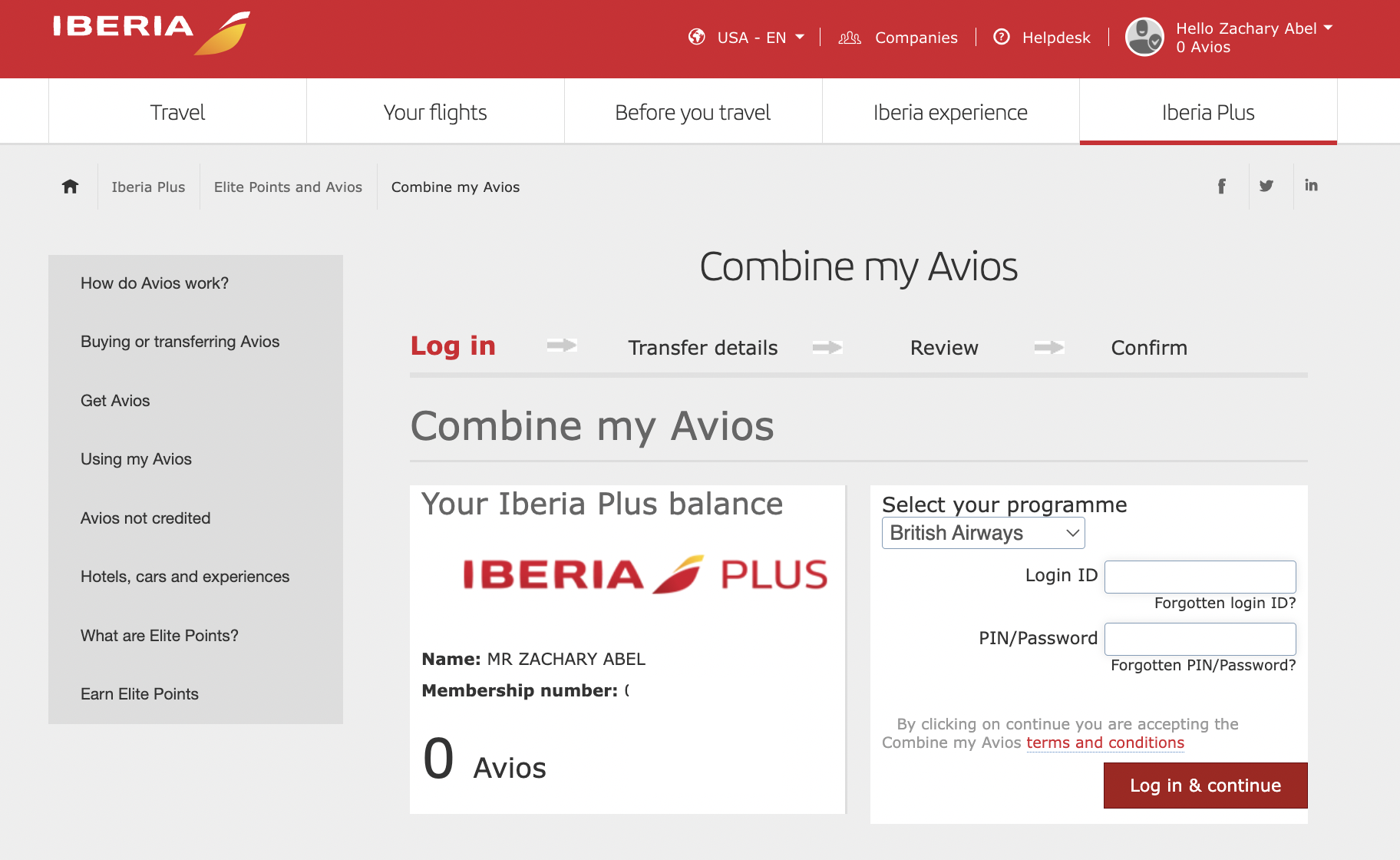 And select how many you’d like to transfer
And select how many you’d like to transfer
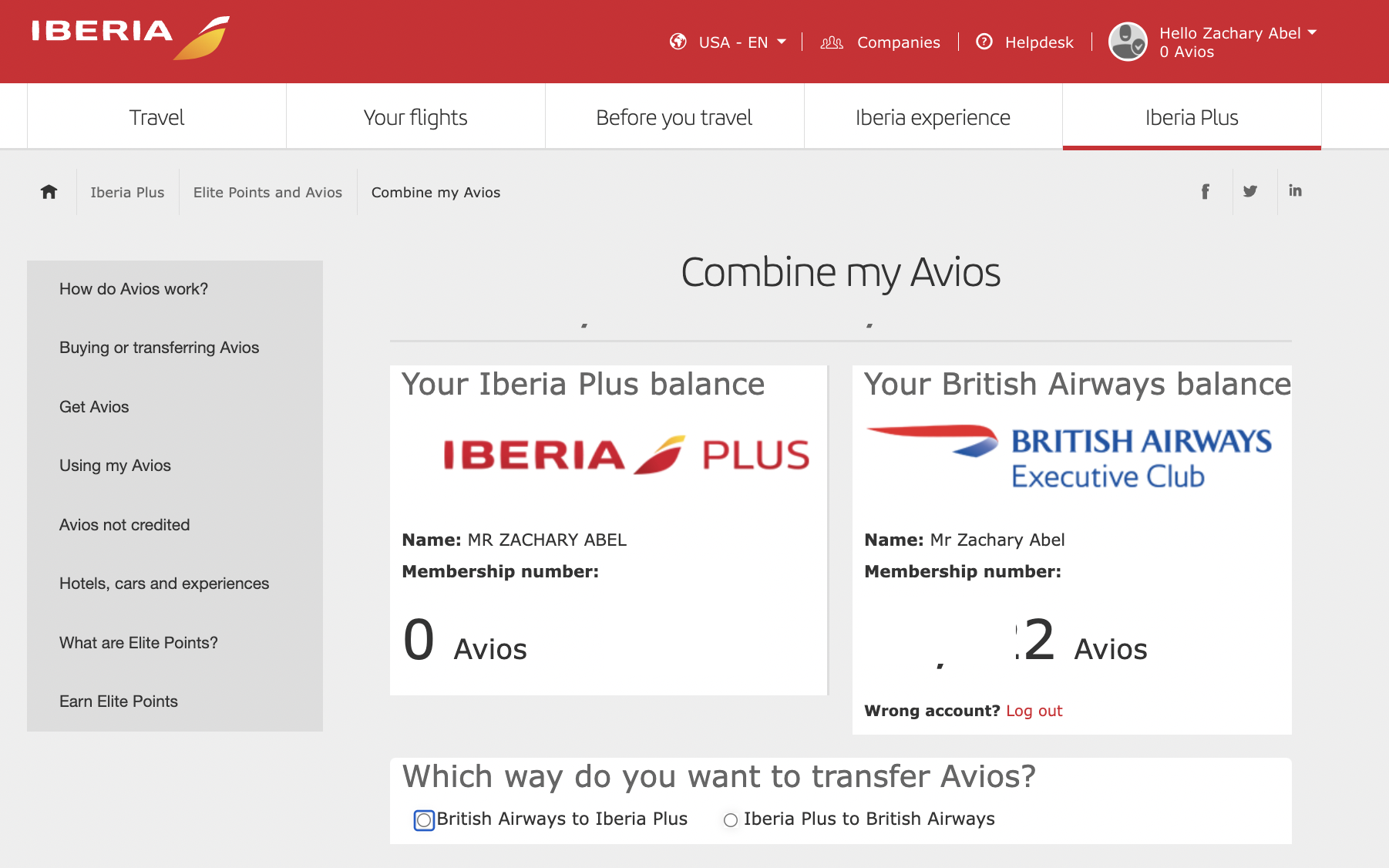 Move into British Airways to book on Qatar Airways – link accounts here
Move into British Airways to book on Qatar Airways – link accounts here
As I mentioned earlier, you don’t need to actually move your points into Qatar Airways in order to book in their award booking portal. Instead, as long as you link your British Airways and Qatar Airways accounts, the Avios that live in either account will show up in both. That means that you can draw off the balance to book flights in either portal.
Once you link, your account will look like this when you check balances
- This makes it much easier to book QSuites with Qatar Airways pricing since British Airways is a partner of a few flexible currencies and Qatar Airways isn’t.
- You can book Qatar Airways and British Airways on the portal, but you’ll need to phone in to make other bookings
- One thing I’ve noticed is that not all BA space populates on the Qatar website
Another reason is the Qatar’s pricing is a bit better than British Airways on certain routes
- One way to the Maldives on QSuites from the US
- 105k on British Airways Avios
- 85k on Qatar Airways Avios
Using Finnair
Lastly, it’s beneficial linking your British Airways and Finnair accounts. It’ll make the transfer a lot easier, but most importnatly, you’ll find more Finnair award space, especially in business class, if you search from Finnair vs partners.
@zacharyburrabel Absolutely loved @feelfinnair business class – ( some don’t like the no recline but I found it comfy like a couch ). My connecting flight was delayed so I missed the lounge in Helsinki but here are some ways you can use points to book it! I redeemed 57.5k American Miles + $300 to fly Manchester to Helsinki to Chicago American: 57.5k Alaska: 55k to 70k ( can do a free stopover ) Avios: 62.5k ( Finnair or BA tho Finnair will have best avail ) Cathay: 63k to 89k #travel #pointsandmiles #finnair #businessclass ♬ original sound – zacharyburrabel
When you login go to My Finnair Plus and you’ll see transfer avios – you can link your account here as well.
It will then direct you back to Avios, where you’ll be prompted to transfer your points.
Any questions? Drop me a comment
Opinions, reviews, analyses & recommendations are the author’s alone, and have not been reviewed, endorsed or approved by any of these entities.




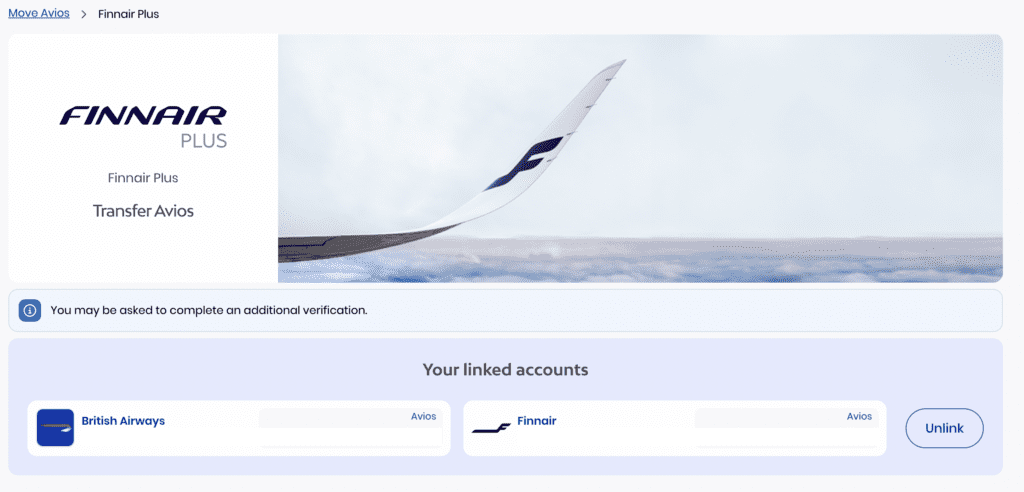


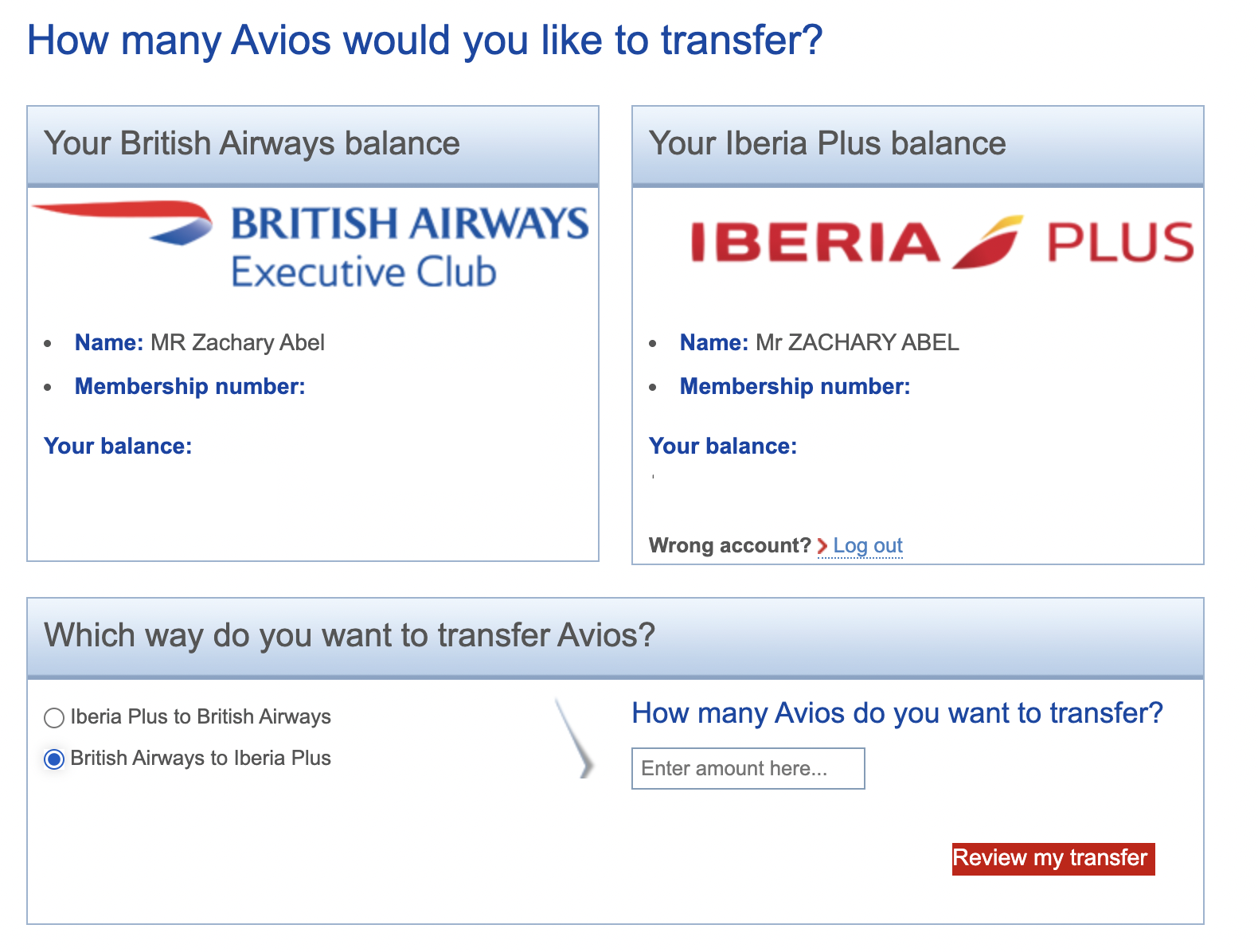


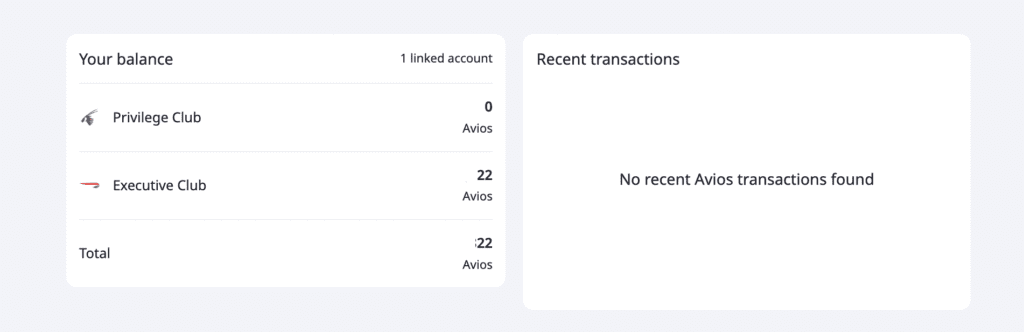
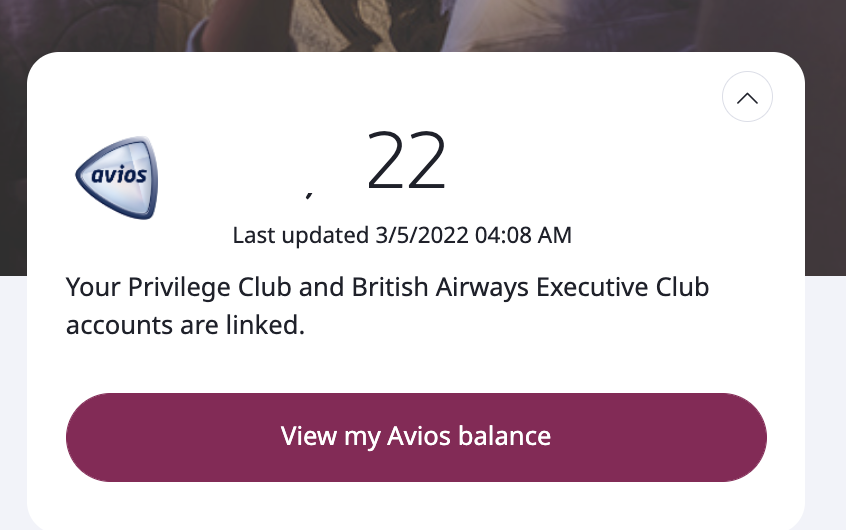




The responses below are not provided or commissioned by the bank advertiser. Responses have not been reviewed, approved, or otherwise endorsed by the bank advertiser. It is not the bank advertiser's responsibility to ensure all posts and/or questions are answered.